 |
|
 Jan 16, 2006, 10:53 PM // 22:53
Jan 16, 2006, 10:53 PM // 22:53
|
#1 |
|
Ascalonian Squire
Join Date: Dec 2005
Guild: [Larp]Larpers United
Profession: Mo/
|
Just curious to all how all the PvP monks set up they're hotkeys and UI for optimal abilites. Any suggestions?
|

|

|
 Jan 16, 2006, 11:56 PM // 23:56
Jan 16, 2006, 11:56 PM // 23:56
|
#2 |
|
Frost Gate Guardian
Join Date: Aug 2005
Guild: Black Rose Gaming
|
I just use the default UI
|

|

|
 Jan 17, 2006, 02:20 AM // 02:20
Jan 17, 2006, 02:20 AM // 02:20
|
#3 |
|
Lion's Arch Merchant
Join Date: Oct 2005
Location: Australia
Guild: Shameful Spirits
|
When I infuse I have infuse set to a side button on my mouse, and the party screen in the bottom centre of the screen (roundabouts). I'd post a pic, but Imageshack is being stupid.
EDIT: Interface. Please ignore the skillbar. I like to keep things in the centre, just because if I don't, I'm not disciplined enough to keep my attention focused on the battle, and tend to stare at the party window too much. Weapon slot switching is also bound to a mouse button, as is the target next command. Frankly, I wish I had a few more spare buttons, but they're hard to come by. Last edited by Siliconwafer; Jan 17, 2006 at 11:45 AM // 11:45.. |

|

|
 Jan 17, 2006, 08:04 AM // 08:04
Jan 17, 2006, 08:04 AM // 08:04
|
#4 |
|
Re:tired
Join Date: Nov 2005
Profession: W/
|
I come from a background of FPS like UT, so I mouse a lot. Infuse or Prot Spirit (depending on my build) are bound to E, for if we do hit spike. Map is nice and large to check whats going on quickly, energy and health pretty big. Probably the most important thing on that screen is the maintained and effects boxes. Being able to check/drop your boon/veils quickly, and seeing what you have on you easily is key. |

|

|
 Jan 17, 2006, 08:15 AM // 08:15
Jan 17, 2006, 08:15 AM // 08:15
|
#5 |
|
Site Contributor
Join Date: May 2005
|
My setup is pretty standard compared to others. My radar is enlarged, as is the party window. Status effects bar is just to the left of the party bar, nearing the middle of the screen (kind of like what JR's got going there). Maintained enchantments are right above my skillbar, which is in its standard slot (I don't need to look at it that often).
I don't like to clutter up the center of the screen since I probably spend more time observing that than other stats. I like to keep everyting organized and off to the sides, while most of my attention goes to monitoring everything that's going on in-game. |

|

|
 Jan 17, 2006, 08:25 AM // 08:25
Jan 17, 2006, 08:25 AM // 08:25
|
#6 |
|
Jungle Guide
Join Date: Sep 2005
Location: UK
Guild: Charr Women [hawt]
|
 Hotkey all the party members, and I use mouse for skills |

|

|
 Jan 17, 2006, 08:36 AM // 08:36
Jan 17, 2006, 08:36 AM // 08:36
|
#7 |
|
Jungle Guide
Join Date: May 2005
|
Mine is pretty close to the standard. I moved a few things around, but nothing is much different. I try to move things towards the center (especially since I use widescreen) so that I don't have to move my eyes much to see the UI. There is a large square in the very center, about the width of a skill bar (an 8x1 skill bar, not a 4x2 one), where I have nothing, so I can see the battlefield.
I use the mouse to target my party members in the party list and the number keys to use my skills. I order my skills in a very specific fashion. Resses always go at #8 (unless I'm using a Signet of Capture). They are slow enough to cast that a small delay doesn't matter. RoF always goes at #1 if I'm using it. It's my emergency catch-all. Prot. Spirit goes at #2-4. Any other fast heals/damage mitigation goes in #2-5. That way I have all my anti-spike stuff close enough so that I don't have to reach. That leaves spells like Aegis, Signet of Devotion, Heal Party, Healing Seed, Healing Breeze, Hex Removal, Maintained Enchantments, Energy Management, Condition Removal, and Offensive Skills to go on #4-8. Most of those are not time critical compared to my other abilities. |

|

|
 Jan 17, 2006, 06:49 PM // 18:49
Jan 17, 2006, 06:49 PM // 18:49
|
#8 |
|
Wilds Pathfinder
Join Date: May 2005
|
So long as your party window is big enough it doesn't really matter (assuming you're using mouse). If you're keyboard only it doesn't matter at all, just however you feel comfortable. Using the normal UI setup does not hinder reactions in any way. Being able to have a clear view of the battlefield is very important too.
|

|

|
 Jan 19, 2006, 04:53 PM // 16:53
Jan 19, 2006, 04:53 PM // 16:53
|
#9 |
|
Pre-Searing Cadet
Join Date: Sep 2005
Location: USA
Guild: Circles of Honor
Profession: Mo/Me
|
Great thread.
For boon prot I use: 1) Keys for skills (order is important.) 2) Mouse for party member selection. 3) Since I item swap a lot, I keep the Function keys bound to 4 weapon sets: F1 normal +4 F2 extra energy +3 (low energy, emergency OoB/RoF hit) F3 mega energy + 2 (ok, we're in trouble here, survival is not assured...) F4 oh-crap-a-good-e-denial-mes-hide-the-energy (no items) JR's interface looks interesting, might hafta try some version of that... |

|

|
 Jan 19, 2006, 10:13 PM // 22:13
Jan 19, 2006, 10:13 PM // 22:13
|
#10 |
|
Lion's Arch Merchant
Join Date: Oct 2005
|
I keep mine very standard, the only thing I changed more than a tiny bit is that the effects on me is underneath the party window where I can see it easily, and the weapon switch is to the left of my skillbar since I use the extra mouse buttons for hot-swaps anyways.
I have to try JR and siliconwafer's setups with the party window at the bottom. I too am very guilty of staring at the party window way too much as a monk and not being paying enough attention to the rest of the screen. |

|

|
 Jan 22, 2006, 11:34 PM // 23:34
Jan 22, 2006, 11:34 PM // 23:34
|
#11 |
|
Frost Gate Guardian
Join Date: Apr 2005
Location: Toronto, Canada
Guild: Saints of Sin [SAS]
Profession: Mo/Me
|
mine is the standard layout, with small icons. i just move the party window in more because im on a widescreen. other than that, not much else to it. when i play as monk i keep my four fingers of my left hand on the 1-4 number keys at the top of my keyboard. I normally place WoH, Healing Seed, Dwayna's kiss, and orison there. i click to switch player to player and just move my hand along the top of the keyboard to switch from skill to skill. Takes some practice, but you get the feel for it eventually.
|

|

|
 Jan 23, 2006, 11:54 PM // 23:54
Jan 23, 2006, 11:54 PM // 23:54
|
#12 |
|
Jungle Guide
Join Date: Aug 2005
Guild: Seekers of the Apocalypse
Profession: E/
|
I like this, very clean look to it
f1=party member 1 f2=party member 2, etc asdw=movement (q+e strafe) t=next target r=privious target f=target nearest g=called target [space]=attack Pic below (did this before alot of people caught on to it, and I swaped phys res for distortion) (Sorry its not a monk screen, but my ele who is a monk uses the same setup with great results Below target is target's skill and stances Below that is my current skill cast (edited since time of pic) http://members.cox.net/eaimirth/gw103.JPG Last edited by Eaimirth Etaivella; Jan 23, 2006 at 11:57 PM // 23:57.. |

|

|
 Jan 24, 2006, 06:46 AM // 06:46
Jan 24, 2006, 06:46 AM // 06:46
|
#13 |
|
Frost Gate Guardian
Join Date: Jun 2005
Guild: The Kansas City Hotsteppers [KCHS]
Profession: P/
|
Linked for hugeness
Not exactly a monk setup but it shows how a widescreen monitor can be useful in for shoving crap over to the sides while still giving you room to move about and see stuff in the center. Effects are right above the skillbar. Target is to the left of the skillbar. |

|

|
 Jan 24, 2006, 08:26 AM // 08:26
Jan 24, 2006, 08:26 AM // 08:26
|
#14 |
|
Desert Nomad
Join Date: Apr 2005
Guild: Centurion Guard
Profession: Mo/E
|
I play with the standard setup.
I also regularly play in Windowed Mode so the screen is usually smaller and my eyes travel less to various locations. I also check the time alot. "Another hour wasted? Good lord." 
|

|

|
 Jan 25, 2006, 11:12 AM // 11:12
Jan 25, 2006, 11:12 AM // 11:12
|
#15 |
|
Jungle Guide
Join Date: Dec 2005
|
tbh i think its not the skills location that is crucial, more the conditions/hexes/enchantments monitor.
|

|

|
 Jan 26, 2006, 04:40 PM // 16:40
Jan 26, 2006, 04:40 PM // 16:40
|
#16 |
|
Frost Gate Guardian
Join Date: Jun 2005
Guild: looking for a guild
|
Mine is almost exactly like Siliconwafer's except my enchant/hex notification area is to the right like JR's. Then I hotkey skills 1234 to qwer and skills 5678 to asdf. That way my 8 keyboard buttons line up with the 8 skill positions.
|

|

|
 Jan 29, 2006, 07:58 PM // 19:58
Jan 29, 2006, 07:58 PM // 19:58
|
#17 |
|
Academy Page
Join Date: Nov 2005
Guild: Lightning strikes twice
Profession: Mo/A
|
Mine is just like JR's, scarily so in fact.
As for my keyboard layout the imporatant bits golike this. 8-button mouse has skills 5-6 on them, cycle party members and weapon swich. Keyboard is WASD for movement, q,e,2,and 3 are my skills 1-4. tab is teamspeak talk button. Target callers target is space bar for when i go smiting. All other keys aren't really used unless i'm just forgetting some. |

|

|
 Jan 29, 2006, 09:56 PM // 21:56
Jan 29, 2006, 09:56 PM // 21:56
|
#18 |
|
Academy Page
Join Date: Jun 2005
|
I personally like to have my skill hotkeys centered around the movement hotkeys to make them fast and easy to reach. I use ESDF for movement (I hold the right mousebutton when I want to strafe instead of turning) and QWARTGZV for the skills.
Took me a day or so to get the hang of it. After that I managed to cut down reaction time to a bare minimum. - Mana |

|

|
 Jan 29, 2006, 10:58 PM // 22:58
Jan 29, 2006, 10:58 PM // 22:58
|
#19 | |
|
Krytan Explorer
Join Date: May 2005
Location: Northwest Ascalon
Guild: Freedom
Profession: N/R
|
Quote:
--------------------- Skill position is very important in my setup too -- 1,2,3 are my big heals, 4 is energy management, 5 is Hex Removal, 6 is Condition Removal, 7 is maintained enchantment and 8 is either Res or Party Heal situationally. Normally I key 1-4. I can reach 5/6 if I need them, 7 and 8 I hopefully don't need in battle, but if I do, it's mouse-clicking. My screen setup is map in upper right, skills maintained/conditions/hexes boxes on upper left, everything else in lower left. I hate having the UI blocking my view of the battlefield -- I don't know how you guys do it! After seeing what others are doing, I'm going to tie a couple things to my mouse forward/back buttons. I've been looking for a better way of targetting allies than the party box. |
|

|

|
 Jan 29, 2006, 11:09 PM // 23:09
Jan 29, 2006, 11:09 PM // 23:09
|
#20 |
|
Lion's Arch Merchant
Join Date: Oct 2005
Location: Australia
Guild: Shameful Spirits
|
Also, a spell like infuse is great for your forward/back mouse buttons as well.
|

|

|
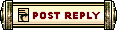 |
|
«
Previous Thread
|
Next Thread
»
| Thread Tools | |
| Display Modes | |
|
|
 Similar Threads
Similar Threads
|
||||
| Thread | Thread Starter | Forum | Replies | Last Post |
| User Interface MOD? | bockoven | Questions & Answers | 2 | Dec 18, 2005 07:10 PM // 19:10 |
| New User Interface: Search | Kirbie | Sardelac Sanitarium | 0 | Nov 02, 2005 03:08 AM // 03:08 |
| Acting in GW (the ACT) | Psi_X | The Riverside Inn | 25 | Jul 10, 2005 03:29 PM // 15:29 |
| Quest/ Mission Listing User Interface | dbodenheim | Sardelac Sanitarium | 1 | May 12, 2005 10:25 AM // 10:25 |
| What do you think of the voice acting? | Synthos | The Riverside Inn | 31 | Apr 19, 2005 09:00 PM // 21:00 |
All times are GMT. The time now is 12:39 AM // 00:39.





 Linear Mode
Linear Mode


